| Bartels :: Bartels AutoEngineer :: BAE Documentation :: BAE User Manual :: Packager :: Packager |
Bartels AutoEngineer® - User Manual3.2 Packager |
Forward annotation with the Packager is always required after introducing net list changes with the Schematic Editor such as loading symbols to the schematic, changing the connectivity on the circuit, setting attribute values, etc.
It is recommended to start the Bartels AutoEngineer from in the directory where the design files should be generated, since this considerably simplifies job file access. If you intend to process the examples provided with this manual it is recommended to move to the BAE examples directory installed with the BAE software. The Packager can be called from the Bartels AutoEngineer main shell. Start the BAE shell by typing the following command to the operating system prompt:
> bae
The AutoEngineer comes up with the Bartels logo and the following menu (the function is only available under Windows/Motif; the and menu items are available only with special software configurations such as BAE HighEnd or BAE IC Design):
| Schematic |
| Layout |
| [ IC-Design ] |
| Packager |
| CAM-View |
| [ Setup ] |
| [ Next Task ] |
| Exit BAE |
Move the menu cursor to the menu item and confirm this choice by pressing the left mouse button:
| Packager |
Now the Packager program module will load. If this fails to happen then check your BAE software installation (see the Bartels AutoEngineer® Installation Guide for details on how to perform a correct installation).
The Packager user interface provides a menu area on the right side, consisting of the main menu on top and the currently active menu below that main menu. After entering the Packager the function with its menu is active. The main menu is always available and provides the following functions:
| Start |
| Main Menu |
| Schematic |
| Layout |
| Settings |
| Exit BAE |
The function is used to set the parameters for the Packager process to be started with the function. The , and functions are used to switch to the BAE Main Menu, the Schematic Editor or the Layout system. ends the BAE session. For designs without existing layout, layout element creation for the net list created by the Packager is automatically suggested when switching to the Layout system.
Before starting the Packager process through the function, the user must specify the parameters to be used for the Packager call using the functions from the Settings menu.
The following prompts are activated after calling the function from the menu:
| Settings |
| All Parameters |
| Design File Name ? |
| Design Library Name ? |
| Layout Element Name ? |
Each of these parameters can also be set explicitely through the corresponding functions from the menu.
The design file name is the name of the project file to be selected for packaging. The design file must be available with extension
.ddb but this extension must not be included with the file name specification. If the user types an empty string (by pressing the return key
![]() ) to the design file name prompt, then the system will automatically use the file name of the previously processed element (i.e., the global project name).
) to the design file name prompt, then the system will automatically use the file name of the previously processed element (i.e., the global project name).
The design library name is the name of the layout library file to be used for the PCB design. This file must also contain the logical library definitions required for packaging. The design library file must be available with extension
.ddb but this extension must not be included with the file name specification. If the user types in an empty string (by pressing the return key
![]() ) to the design library name prompt, then the system will automatically refer to the default layout library file name defined with BAE setup (see also command
) to the design library name prompt, then the system will automatically refer to the default layout library file name defined with BAE setup (see also command
LAYDEFLIBRARY of the
bsetup utility program).
The layout element name is the name of the layout and/or the net list to be generated. The layout element name is freely selectable when packaging a certain design for the first time. If the user types in an empty string (by pressing the return key
![]() ) to the layout element name prompt, then the system uses the default layout element name defined with BAE setup (see also command
) to the layout element name prompt, then the system uses the default layout element name defined with BAE setup (see also command
LAYDEFELEMENT of the
bsetup utility program).
After successfully processing all SCM sheets, the
Packager generates a physical net list with the same name as specified for the layout board element. That layout board element can then be created, parts placed and traces routed. For user information purposes, the
Packager also creates a free list file with file name extension
.fre. The free list is an ASCII file containing an unconnected pins report and statistical information such as net pin counts.
The system issues the message after successfully completing the packaging process, and the user can press any key to return to the BAE main menu. Errors during packaging usually result from wrong and/or missing logical library entries. In this case the logical library must be corrected before re-running the Packager (see the description of the loglib utility program for details on how to define logical library entries).
Saving a layout with pin/gate swaps and/or net list part name changes creates a design-specific request. The Packager checks for requests and activates a verification to prevent the Packager from forward annotation without confirmation. Confirmation to run the Packager will discard any layout net list changes not yet backannotated.
The
Packager automatically transfers SCM symbol pin names to the
$llname pin attribute. This allows for the display of logical pin names in the layout by defining
$llname texts on padstack level.
$nettype pin attributes are automatically transferred to connected nets. The
$nettype value
mixed is assigned to nets with different
$nettype attribute values.
The
BAE HighEnd
Packager automatically transfers
$drcblk pin attributes to connected nets. The
$drcblk attribute value addresses a
BAE HighEnd design rule check parameter block to be assigned to the corresponding net.
The
Packager evaluates
$pintype pin attribute settings to perform electrical rule checks (ERC). It is recommended to assign fixed ERC pin types through the logical symbol/part definitions. The following pin type attribute value settings are supported:
$pintype | Pin Type |
|---|---|
in | Input Pin |
out | Output Pin |
bidi | Bi-directional Pin |
anl | Analog Pin |
sup | Power Supply Pin |
The ERC issues a warning message such as if a net with one or more input pins has no (normal, bi-directional or power supply) output pin. A warning message such as is issued if a normal output pin is connected to another output pin, a bi-directional pin or a power supply pin.
This section describes how to run the
Packager on the
demo.ddb example project file which has been created in the previous chapter. I.e., you should change to the directory where the
demo.ddb file resides.
Start the BAE main menu, call the
Packager as described in
chapter 3.2.1, and use the following commands to run the
Packager for transferring the logical net list in
demo.ddb to a physical net list named
board using library
demolib.ddb:
| Settings |
| All Parameters |
| Design File Name ? | demo |
| Design Library Name ? | demolib |
| Layout Element Name ? | board |
| Start |
Errors will occur during packaging, and the following messages are displayed:
================ BARTELS PACKAGER ================ Design File Name ...........: 'demo' Library File Name ..........: 'demolib' Layout Element Name ........: 'board' Active Schematic Sheet .....: 'sheet1'. ERROR : Part 'cd4081' not in library! Abort - Database not changed!
The message at the end of the Packager protocol indicates that packaging was not successful.
Under Windows, the text window for
Packager messages is displayed with scrollbars to provide complete access to lengthy
Packager protocols without having to view the
bae.log log file (see below) through an external text editor.
Hit the return key
![]() to return to the
Packager main menu, and use the following command to exit from BAE:
to return to the
Packager main menu, and use the following command to exit from BAE:
| Exit BAE |
You are now back on operating system level. The
Packager report has been written to an ASCII file named
bae.log in the current directory. You can examine this file with your editor (or send it to your printer) to interpret the
Packager report. The
Packager process stopped with the following error message:
ERROR : Part 'cd4081' not in library!
The error message above means that library
demolib.ddb does not contain any logical library entry for SCM symbol
cd4081.
cd4081 is the new SCM symbol created in
chapter 2.2.2. The system only knows that this symbol is repeatedly referenced on SCM sheet
sheet1 of the
demo.ddb project file, and that the logical pins of
cd4081 are named
A,
B and
Y. The SCM symbol
cd4081 represents only one of the four gates of the complete CD4081 part. The
Packager needs additional information such as the layout package associated with
cd4081, logical to physical pin mapping, predefined power supply pins and pin/gate swap definitions.
SCM sheets which can be singled out to have caused Packager errors are automatically loaded when switching from the menu-driven Packager versions to the Schematic Editor. In that case, the Schematic Editor also triggers a to the first SCM symbol which caused a Packager error.
A
loglib file must be edited to provide the missing information about the assignment of SCM symbol
cd4081 to its corresponding layout package. The
loglib utility program must then be applied to transfer the contents of that
loglib file to the
demolib.ddb library file to be used for packaging.
Use your editor to prepare an ASCII file named
cd4081.def containing the
loglib definition as shown in
figure 3-2.
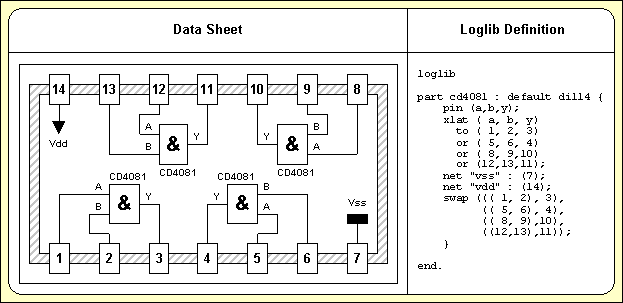
Figure 3-2: Part CD4081 Data Sheet with Loglib Definition
The following just explains the contents of the loglib definition in figure 3-2. See chapter 7.11 for a detailed description of the loglib input file syntax.
The
loglib file always starts with the
loglib keyword and ends with the
end. keyword.
The
part command is used to assign a layout package to the SCM symbol. The
default keyword in the example indicates that this assignment is not imperative, i.e., it can be changed with an appropriate value assignment to the
$plname attribute of the SCM symbol (e.g., for assigning an SMD instead of the standard DIL package).
The
pin command defines the logical pins
A,
B and
Y of the SCM symbol. Take care that this definition agrees with the pin definitions on the SCM symbol, or otherwise packaging will fail.
The
xlat is used to allocate the gates of the physical part and to define the logical to physical pin mapping.
The
swap command is used to define the rules for pin and gate swap. In the example above, the gates are mutually swapable, and the gate input pins are also swapable.
The
net command is used to define power supply pins. In the example above, pin
7 is connected to signal
Vss and pin
14 is connected to signal
Vdd.
Use the following
loglib call to translate the logical library definition from
cd4081.def and store it to the
demolib.ddb library file:
> loglib cd4081 demolib
If the definitions in
cd4081.def are correct, then the
loglib utility program should issue the following messages:
=================================== BARTELS LOGICAL LIBRARY MAINTENANCE =================================== Program run successfully done.
Now
demolib.ddb contains all information required for successfully packaging the project file
demo.ddb (see also the contents of
loglib file
demolib.def which has already been translated to
demolib.ddb).
The Schematic Editor menu provides a function named for displaying logical library part definitions of selectable symbols of the currently loaded SCM sheet.
, decodes and displays the internal logical library part definition stored with the
loglib. The logical library definition display header provides information on whether the
loglib definition was found in the current job file
() or in the default layout library
(). The current job file is searched with higher priority. The default layout library file name is specified with the
LAYDEFLIBRARY command of the
bsetup utility program (see also
chapter 7.2).
The function issues an error message such as on errors accessing the default library. An error message such as is issued if the requested logical library definition is neither available in the job file nor in the default library.
Restart the
Packager through the BAE main menu and use the following commands to call the
Packager for transferring the logical net list in
demo.ddb to a physical net list named
board using library
demolib.ddb:
| Settings |
| All Parameters |
| Design File Name ? | demo |
| Design Library Name ? | demolib |
| Layout Element Name ? | board |
| Start |
The Packager will issue the following messages on the screen:
================ BARTELS PACKAGER ================ Design File Name ...........: 'demo' Library File Name ..........: 'demolib' Layout Element Name ........: 'board' Active Schematic Sheet .....: 'sheet1'. Active Schematic Sheet .....: 'sheet2'. No error occurred!
The
message means that the packaging has been successfully completed, and a (packed) physical net list named
board was generated in the
demo.ddb project file.
The
Packager creates not only a physical net list, but also a logical net list with element name extension
_log. In the example above a logical net list named
board_log has been generated. The logical net list is not required by the system, but can be utilized for interfacing to certain foreign systems such as simulators (see also the
userlist application example in
chapter 3.4.3).
The
Packager produces a free list named
demo.fre for user information purposes only. You should examine the unconnected pins report and the net pin counts provided with this ASCII file (e.g., for checking on single pin signals).
The
Packager annotates physical net list data such as part and pin names to the schematics. Check this by examining the SCM sheet elements after successfully running the
Packager. Particularly you should have a close look at the four
cd4081 gates on
sheet1 of the example job file
demo.ddb. All these gates have the same part name now (since they are all assigned to the same physical part), and the logical pin designators
(A,
B and
Y, respectively) have been replaced by physical pin names
(1,
2,
3, etc.).
After successfully completing the
Packager process, the project is ready for layout, and you can enter the BAE
Layout Editor to start with the PCB design. The name of the layout element to be created must match the name of the net list specified with the
Packager run. I.e., the layout element name for the above-mentioned example project file
demo.ddb should be
board. Within the Layout system the library path should be set to library file
demolib.ddb which has been used for packaging, and then the net list parts can be placed (e.g., by repeatedly applying the
function from the
menu; see
chapter 4.3.2 for details).
This section provides an alphabetically sorted list of all
Packager error, warning and status messages. The
and
prefixes have been omitted since some messages are issued as errors or warnings depending on the
parameter. The messages displayed on screen are logged into a file named
bae.log and can be viewed after exiting the
Packager.
The system automatically loads the sheet with the first erroneous SCM symbol and zooms to that symbol when switching immediately to the
Schematic Editor after encountering error messages related to specific schematic symbols or their logical library definitions. The
/ and/or
/ functions can be used to view and/or edit the logical library definition if the problem is caused by the logical library definition. These functions also take
$rlname and/or
$rlext attribute settings for alternative logical library definition name assignments into account.
The Packager copies the required logical library definitions from the selected layout library file to the project file. Local, project-specific logical library definitions have priority over external logical library definitions from the layout library in subsequent Packager runs. It is important to consider this behaviour when correcting logical library definitions. The setting from / forces the Packager to restore and/or copy (corrected) logical library definitions from the layout library.
Any symbol pin changes such as the adding, deleting or renaming of pins require all of the affected SCM sheets to be reloaded and saved to update the logical netlists. Please note that although new and/or changed symbol pin names are displayed when re-loading a sheet, the SCM sheet has to be saved to update the logical netlist accordingly.
The Packager encountered one or more errors which prevented it from creating a valid layout net list. Consequently, the Packager was aborted without writing a layout net list to the project file. If a layout net list with the selected element name already existed in the project file, then this net list is left unchanged and can be reused. Please examine the Packager transcript and/or log file for the exact error cause(s).
*** NOT YET DOCUMENTED ***
The SCM sheet with the name sheetname is currently being processed. Subsequently listed error and warning messages relate to symbols on this sheet.
This message displays the file name of the alternative layout and logical library used by the Packager. The Packager fetches and copies required layout part macros and logical library definitions from the alternative library to the project file if these definitions are neither in the project file nor in the default layout library. Since the Packager copies required layout part symbols to the project file, these part macros are available for subsequent part placement operations in the Layout Editor. The Packager saves the alternative library file name parameter in the project file, thus eliminating the need for specifying the same parameter again in subsequent Packager runs.
*** NOT YET DOCUMENTED ***
*** NOT YET DOCUMENTED ***
*** NOT YET DOCUMENTED ***
*** NOT YET DOCUMENTED ***
*** NOT YET DOCUMENTED ***
*** NOT YET DOCUMENTED ***
*** NOT YET DOCUMENTED ***
*** NOT YET DOCUMENTED ***
*** NOT YET DOCUMENTED ***
*** NOT YET DOCUMENTED ***
*** NOT YET DOCUMENTED ***
*** NOT YET DOCUMENTED ***
*** NOT YET DOCUMENTED ***
*** NOT YET DOCUMENTED ***
*** NOT YET DOCUMENTED ***
*** NOT YET DOCUMENTED ***
*** NOT YET DOCUMENTED ***
*** NOT YET DOCUMENTED ***
This message displays the currently processed project file name. The Packager converts the connections and symbols from the schematic sheets of the project file into a layout part and net list.
*** NOT YET DOCUMENTED ***
*** NOT YET DOCUMENTED ***
*** NOT YET DOCUMENTED ***
*** NOT YET DOCUMENTED ***
*** NOT YET DOCUMENTED ***
*** NOT YET DOCUMENTED ***
*** NOT YET DOCUMENTED ***
*** NOT YET DOCUMENTED ***
The Packager aborted due to an unexpected error (e.g., a list element search failed immediately after the element was saved in the list). There is likely to be either a hardware problem or an unknown error occurred which is not (yet) handled by the Packager. Please submit the project file to your Bartels support department for debugging if the error occurs with a specific project and is not sporadic (i.e., if the error can be reproduced).
*** NOT YET DOCUMENTED ***
*** NOT YET DOCUMENTED ***
*** NOT YET DOCUMENTED ***
*** NOT YET DOCUMENTED ***
*** NOT YET DOCUMENTED ***
*** NOT YET DOCUMENTED ***
*** NOT YET DOCUMENTED ***
*** NOT YET DOCUMENTED ***
*** NOT YET DOCUMENTED ***
*** NOT YET DOCUMENTED ***
*** NOT YET DOCUMENTED ***
*** NOT YET DOCUMENTED ***
*** NOT YET DOCUMENTED ***
*** NOT YET DOCUMENTED ***
*** NOT YET DOCUMENTED ***
*** NOT YET DOCUMENTED ***
This error message is issued if the Packager (logpack.exe and/or logpack) is called directly from a DOS and/or UNIX/Linux shell. The Packager must be called from the BAE user interface to ensure that the required setup file and library path names are known and that the Packager can change (back) to the other BAE modules.
*** NOT YET DOCUMENTED ***
*** NOT YET DOCUMENTED ***
*** NOT YET DOCUMENTED ***
*** NOT YET DOCUMENTED ***
*** NOT YET DOCUMENTED ***
*** NOT YET DOCUMENTED ***
*** NOT YET DOCUMENTED ***
*** NOT YET DOCUMENTED ***
*** NOT YET DOCUMENTED ***
*** NOT YET DOCUMENTED ***
This message displays the name of the layout netlist to be created by the Packager. The same element name should be specified when (subsequently) creating the layout for this net list.
*** NOT YET DOCUMENTED ***
This message displays the file name of the default layout and logical library used by the Packager. The Packager fetches and copies required layout part macros and logical library definitions from the default library to the project file if these definitions are not yet in the project file. Since the Packager copies required layout part symbols to the project file, these part macros are available for subsequent part placement operations in the Layout Editor. The Packager saves the library file name parameter in the project file, thus eliminating the need for specifying the same parameter again in subsequent Packager runs.
*** NOT YET DOCUMENTED ***
*** NOT YET DOCUMENTED ***
*** NOT YET DOCUMENTED ***
*** NOT YET DOCUMENTED ***
*** NOT YET DOCUMENTED ***
*** NOT YET DOCUMENTED ***
*** NOT YET DOCUMENTED ***
*** NOT YET DOCUMENTED ***
*** NOT YET DOCUMENTED ***
*** NOT YET DOCUMENTED ***
*** NOT YET DOCUMENTED ***
*** NOT YET DOCUMENTED ***
*** NOT YET DOCUMENTED ***
*** NOT YET DOCUMENTED ***
*** NOT YET DOCUMENTED ***
*** NOT YET DOCUMENTED ***
*** NOT YET DOCUMENTED ***
*** NOT YET DOCUMENTED ***
*** NOT YET DOCUMENTED ***
*** NOT YET DOCUMENTED ***
*** NOT YET DOCUMENTED ***
There was not enough main memory available for successfully processing the project data. It is highly unlikely that this error occurs with today's hardware configurations unless the computer's main memory is used to capacity by other processes.
The selected menu function and/or option is not available. This is usually due to the use of an intermediate and/or preliminary BAE version which displays menu functions or options which are not yet implemented. Please be patient, the selected function/option will be fully implemented in one of the next BAE versions and/or builds.
*** NOT YET DOCUMENTED ***
*** NOT YET DOCUMENTED ***
*** NOT YET DOCUMENTED ***
*** NOT YET DOCUMENTED ***
*** NOT YET DOCUMENTED ***
*** NOT YET DOCUMENTED ***
*** NOT YET DOCUMENTED ***
*** NOT YET DOCUMENTED ***
*** NOT YET DOCUMENTED ***
*** NOT YET DOCUMENTED ***
*** NOT YET DOCUMENTED ***
*** NOT YET DOCUMENTED ***
*** NOT YET DOCUMENTED ***
*** NOT YET DOCUMENTED ***
*** NOT YET DOCUMENTED ***
*** NOT YET DOCUMENTED ***
*** NOT YET DOCUMENTED ***
*** NOT YET DOCUMENTED ***
*** NOT YET DOCUMENTED ***
*** NOT YET DOCUMENTED ***
*** NOT YET DOCUMENTED ***
*** NOT YET DOCUMENTED ***
*** NOT YET DOCUMENTED ***
*** NOT YET DOCUMENTED ***
*** NOT YET DOCUMENTED ***
A problem occurred when processing the layout part with the name layoutpartname. Please examine subsequent error message for more detailed information.
A problem occurred when processing the schematic symbol with the name symbolname. Please examine subsequent error message for more detailed information.
A problem occurred when processing the (variant) layout part with the name layoutpartname. Please examine subsequent error message for more detailed information.
*** NOT YET DOCUMENTED ***
*** NOT YET DOCUMENTED ***
*** NOT YET DOCUMENTED ***
The logical library definition of the symbol symbolname contains multiple newattr commands with different value assignments to the attributname attribute.
This problem can be fixed by removing the redundant/ambiguous newattr commands from the logical library definition of the symbol.
*** NOT YET DOCUMENTED ***
*** NOT YET DOCUMENTED ***
*** NOT YET DOCUMENTED ***
*** NOT YET DOCUMENTED ***
*** NOT YET DOCUMENTED ***
*** NOT YET DOCUMENTED ***
*** NOT YET DOCUMENTED ***
*** NOT YET DOCUMENTED ***
*** NOT YET DOCUMENTED ***
*** NOT YET DOCUMENTED ***
*** NOT YET DOCUMENTED ***
*** NOT YET DOCUMENTED ***
Either the specified project file name or the specified library file name contains invalid (control) characters or ? and/or * characters, or the project file name ( / ) was not set.
Please set a project file name and/or use file names without special characters to avoid this problem.
The layout element (net list) name specified through / is either empty or contains invalid (control) characters or ? and/or * characters.
Please set a valid layout element without special characters to avoid this problem.
*** NOT YET DOCUMENTED ***
*** NOT YET DOCUMENTED ***
*** NOT YET DOCUMENTED ***
*** NOT YET DOCUMENTED ***
*** NOT YET DOCUMENTED ***
*** NOT YET DOCUMENTED ***
| Bartels :: Bartels AutoEngineer :: BAE Documentation :: BAE User Manual :: Packager :: Packager |
Packager
© 1985-2025 Oliver Bartels F+E